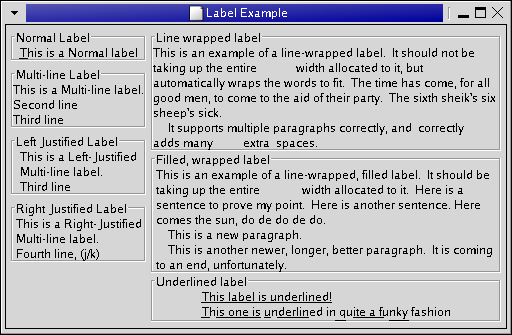Table of Contents

|
Labels are the main method of placing non-editable
text in windows, for instance to place a title next to a Entry widget. You can specify the text in the constructor, or with the set_text() method.
The width of the label will be adjusted automatically. You can produce multi-line labels by putting line breaks ("\n") in the label string. The label text can be justified using the set_justify() method. The widget is also capable of word-wrapping - this can be activated with set_line_wrap(). TODO: gtkmm2: markup. Below is a short example to illustrate these functions. This example makes use of the Frame widget to better demonstrate the label styles. (The Frame widget is explained in the Frame section.) File: examplewindow.h
#ifndef GTKMM_EXAMPLEWINDOW_H
#define GTKMM_EXAMPLEWINDOW_H
#include <gtkmm.h>
class ExampleWindow : public Gtk::Window
{
public:
ExampleWindow();
virtual ~ExampleWindow();
protected:
//Child widgets:
Gtk::HBox m_HBox;
Gtk::VBox m_VBox, m_VBox2;
Gtk::Frame m_Frame_Normal, m_Frame_Multi, m_Frame_Left, m_Frame_Right,
m_Frame_LineWrapped, m_Frame_FilledWrapped, m_Frame_Underlined;
Gtk::Label m_Label_Normal, m_Label_Multi, m_Label_Left, m_Label_Right,
m_Label_LineWrapped, m_Label_FilledWrapped, m_Label_Underlined;
};
#endif //GTKMM_EXAMPLEWINDOW_H
File: examplewindow.cc
#include "examplewindow.h"
#include <iostream>
ExampleWindow::ExampleWindow()
:
m_HBox(false, 5),
m_VBox(false, 5),
m_Frame_Normal("Normal Label"),
m_Frame_Multi("Multi-line Label"),
m_Frame_Left("Left Justified Label"),
m_Frame_Right("Right Justified Label"),
m_Frame_LineWrapped("Line wrapped label"),
m_Frame_FilledWrapped("Filled, wrapped label"),
m_Frame_Underlined("Underlined label"),
m_Label_Normal("_This is a Normal label", true),
m_Label_Multi("This is a Multi-line label.\nSecond line\nThird line"),
m_Label_Left("This is a Left-Justified\nMulti-line label.\nThird line"),
m_Label_Right("This is a Right-Justified\nMulti-line label.\nFourth line, (j/k)"),
m_Label_Underlined("This label is underlined!\nThis one is underlined in quite a funky fashion")
{
set_title("Label");
set_border_width(5);
add(m_HBox);
m_HBox.pack_start(m_VBox, Gtk::PACK_SHRINK);
m_Frame_Normal.add(m_Label_Normal);
m_VBox.pack_start(m_Frame_Normal, Gtk::PACK_SHRINK);
m_Frame_Multi.add(m_Label_Multi);
m_VBox.pack_start(m_Frame_Multi, Gtk::PACK_SHRINK);
m_Label_Left.set_justify(Gtk::JUSTIFY_LEFT);
m_Frame_Left.add(m_Label_Left);
m_VBox.pack_start(m_Frame_Left, Gtk::PACK_SHRINK);
m_Label_Right.set_justify(Gtk::JUSTIFY_LEFT);
m_Frame_Right.add(m_Label_Right);
m_VBox.pack_start(m_Frame_Right, Gtk::PACK_SHRINK);
m_HBox.pack_start(m_VBox2, Gtk::PACK_SHRINK);
m_Label_LineWrapped.set_text("This is an example of a line-wrapped label. It " \
"should not be taking up the entire " /* big space to test spacing */\
"width allocated to it, but automatically " \
"wraps the words to fit. " \
"The time has come, for all good men, to come to " \
"the aid of their party. " \
"The sixth sheik's six sheep's sick.\n" \
" It supports multiple paragraphs correctly, " \
"and correctly adds "\
"many extra spaces. ");
m_Label_LineWrapped.set_line_wrap();
m_Frame_LineWrapped.add(m_Label_LineWrapped);
m_VBox2.pack_start(m_Frame_LineWrapped, Gtk::PACK_SHRINK);
m_Label_FilledWrapped.set_text("This is an example of a line-wrapped, filled label. " \
"It should be taking " \
"up the entire width allocated to it. " \
"Here is a sentence to prove "\
"my point. Here is another sentence. "\
"Here comes the sun, do de do de do.\n"\
" This is a new paragraph.\n"\
" This is another newer, longer, better " \
"paragraph. It is coming to an end, "\
"unfortunately.");
m_Label_FilledWrapped.set_justify(Gtk::JUSTIFY_FILL);
m_Label_FilledWrapped.set_line_wrap();
m_Frame_FilledWrapped.add(m_Label_FilledWrapped);
m_VBox2.pack_start(m_Frame_FilledWrapped, Gtk::PACK_SHRINK);
m_Label_Underlined.set_justify(Gtk::JUSTIFY_LEFT);
m_Label_Underlined.set_pattern ("_________________________ _ _________ _ ______ __ _______ ___");
m_Frame_Underlined.add(m_Label_Underlined);
m_VBox2.pack_start(m_Frame_Underlined, Gtk::PACK_SHRINK);
show_all_children();
}
ExampleWindow::~ExampleWindow()
{
}
File: main.cc
#include <gtkmm/main.h>
#include "examplewindow.h"
int main(int argc, char *argv[])
{
Gtk::Main kit(argc, argv);
ExampleWindow window;
Gtk::Main::run(window); //Shows the window and returns when it is closed.
return 0;
}
|