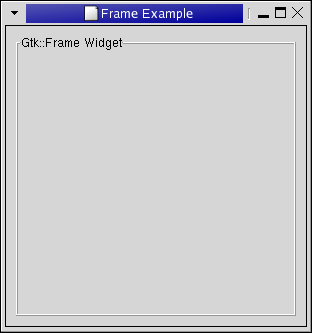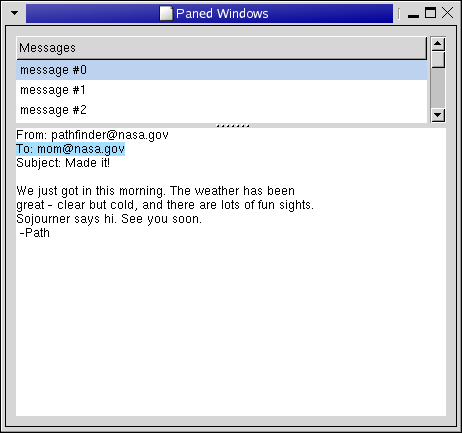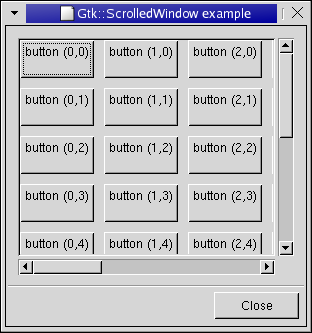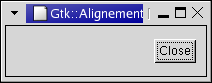|
The single-item container widgets derive from Gtk::Bin, which provides the add() and remove() methods for the child widget. Note that Gtk::Button and Gtk::Window are technically single-item containers, but we have discussed them already elsewhere.
We also discuss the Gtk::Paned widget, which allows you to divide
a window into two separate "panes". This widget actually contains two
child widgets, but the number is fixed so it seems appropriate.
Frames can enclose one or a group of widgets within a box, optionally with a title. For instance, you might place a group of RadioButtons or CheckButtons in a Frame.
Reference Source Code File: examplewindow.h
#ifndef GTKMM_EXAMPLEWINDOW_H
#define GTKMM_EXAMPLEWINDOW_H
#include <gtkmm.h>
class ExampleWindow : public Gtk::Window
{
public:
ExampleWindow();
virtual ~ExampleWindow();
protected:
//Child widgets:
Gtk::Frame m_Frame;
};
#endif //GTKMM_EXAMPLEWINDOW_H
File: examplewindow.cc
#include "examplewindow.h"
ExampleWindow::ExampleWindow()
{
/* Set some window properties */
set_title("Frame Example");
set_size_request(300, 300);
/* Sets the border width of the window. */
set_border_width(10);
add(m_Frame);
/* Set the frames label */
m_Frame.set_label("Gtk::Frame Widget");
/* Align the label at the right of the frame */
//m_Frame.set_label_align(Gtk::ALIGN_RIGHT, Gtk::ALIGN_TOP);
/* Set the style of the frame */
m_Frame.set_shadow_type(Gtk::SHADOW_ETCHED_OUT);
show_all_children();
}
ExampleWindow::~ExampleWindow()
{
}
File: main.cc
#include <gtkmm/main.h>
#include "examplewindow.h"
int main(int argc, char *argv[])
{
Gtk::Main kit(argc, argv);
ExampleWindow window;
Gtk::Main::run(window); //Shows the window and returns when it is closed.
return 0;
}
Panes divide a widget into two halves, separated by a moveable
divider. There are two such widgets: Gtk::HPaned adds a
horizontal divider, and Gtk::VPaned adds a vertical one. Other
than the names and the orientations, there's no difference between the
two.
Unlike the other widgets in this chapter, pane widgets contain not
one but two child widgets, one in each pane. Therefore, you should use add1() and add2()
instead of the add() method.
You can adjust the position of the divider using the set_position() method, and you will probably need to do so.
Reference Source Code File: examplewindow.h
#ifndef GTKMM_EXAMPLEWINDOW_H
#define GTKMM_EXAMPLEWINDOW_H
#include "messageslist.h"
#include "messagetext.h"
#include <gtkmm.h>
class ExampleWindow : public Gtk::Window
{
public:
ExampleWindow();
virtual ~ExampleWindow();
protected:
//Child widgets:
Gtk::VPaned m_VPaned;
MessagesList m_MessagesList;
MessageText m_MessageText;
};
#endif //GTKMM_EXAMPLEWINDOW_H
File: messageslist.h
#ifndef GTKMM_EXAMPLE_MESSAGESLIST_H
#define GTKMM_EXAMPLE_MESSAGESLIST_H
#include <gtkmm.h>
class MessagesList: public Gtk::ScrolledWindow
{
public:
MessagesList();
virtual ~MessagesList();
class ModelColumns : public Gtk::TreeModel::ColumnRecord
{
public:
ModelColumns()
{ add(m_col_text); }
Gtk::TreeModelColumn<Glib::ustring> m_col_text;
};
ModelColumns m_Columns;
protected:
Glib::RefPtr<Gtk::ListStore> m_refListStore; //The Tree Model.
Gtk::TreeView m_TreeView; //The Tree View.
};
#endif //GTKMM_EXAMPLE_MESSAGESLIST_H
File: messagetext.h
#ifndef GTKMM_EXAMPLE_MESSAGETEXT_H
#define GTKMM_EXAMPLE_MESSAGETEXT_H
#include <gtkmm.h>
class MessageText : public Gtk::ScrolledWindow
{
public:
MessageText();
virtual ~MessageText();
virtual void insert_text();
protected:
Gtk::TextView m_TextView;
};
#endif //GTKMM_EXAMPLE_MESSAGETEXT_H
File: examplewindow.cc
#include "examplewindow.h"
ExampleWindow::ExampleWindow()
{
set_title ("Paned Windows");
set_border_width(10);
set_default_size(450, 400);
/* Add a vpaned widget to our toplevel window */
add(m_VPaned);
/* Now add the contents of the two halves of the window */
m_VPaned.add1(m_MessagesList);
m_VPaned.add2(m_MessageText);
show_all_children();
}
ExampleWindow::~ExampleWindow()
{
}
File: main.cc
#include <gtkmm/main.h>
#include "examplewindow.h"
int main(int argc, char *argv[])
{
Gtk::Main kit(argc, argv);
ExampleWindow window;
Gtk::Main::run(window); //Shows the window and returns when it is closed.
return 0;
}
File: messageslist.cc
#include "messageslist.h"
#include <sstream>
MessagesList::MessagesList()
{
/* Create a new scrolled window, with scrollbars only if needed */
set_policy(Gtk::POLICY_AUTOMATIC, Gtk::POLICY_AUTOMATIC);
add(m_TreeView);
/* create list store */
m_refListStore = Gtk::ListStore::create(m_Columns);
m_TreeView.set_model(m_refListStore);
/* Add some messages to the window */
for(int i = 0; i < 10; ++i)
{
std::ostringstream text;
text << "message #" << i;
Gtk::TreeModel::Row row = *(m_refListStore->append());
row[m_Columns.m_col_text] = text.str();
}
//Add the Model's column to the View's columns:
m_TreeView.append_column("Messages", m_Columns.m_col_text);
show_all_children();
}
MessagesList::~MessagesList()
{
}
File: messagetext.cc
#include "messagetext.h"
MessageText::MessageText()
{
set_policy(Gtk::POLICY_AUTOMATIC, Gtk::POLICY_AUTOMATIC);
add(m_TextView);
insert_text();
show_all_children();
}
MessageText::~MessageText()
{
}
void MessageText::insert_text()
{
Glib::RefPtr<Gtk::TextBuffer> refTextBuffer = m_TextView.get_buffer();
Gtk::TextBuffer::iterator iter = refTextBuffer->get_iter_at_offset(0);
refTextBuffer->insert(iter,
"From: pathfinder@nasa.gov\n"
"To: mom@nasa.gov\n"
"Subject: Made it!\n"
"\n"
"We just got in this morning. The weather has been\n"
"great - clear but cold, and there are lots of fun sights.\n"
"Sojourner says hi. See you soon.\n"
" -Path\n");
}
ScrolledWindow widgets are used to create a scrollable area. You can insert any type of widget into a ScrolledWindow window, and
it will be accessible regardless of its size by using the scrollbars. Note that ScrolledWindow is not a Gtk::Window despite the slightly misleading name.
Scrolled windows have scrollbar policies which determine whether
the Scrollbars will be displayed. The policies can be set with the set_policy() method. The policy may be one of Gtk::POLICY_AUTOMATIC or Gtk::POLICY_ALWAYS.
Gtk::POLICY_AUTOMATIC will cause the scrolled window to display
the scrollbar only if the contained widget is larger than the visible area.
Gtk::POLICY_ALWAYS will cause the scrollbar to be displayed always.
Reference
Here is a simple example that packs 100 toggle buttons into a ScrolledWindow. Try resizing the window to see the scrollbars react.
Source Code File: examplewindow.h
#ifndef GTKMM_EXAMPLEWINDOW_H
#define GTKMM_EXAMPLEWINDOW_H
#include <gtkmm.h>
class ExampleWindow : public Gtk::Dialog
{
public:
ExampleWindow();
virtual ~ExampleWindow();
protected:
//Signal handlers:
virtual void on_button_close();
//Child widgets:
Gtk::ScrolledWindow m_ScrolledWindow;
Gtk::Table m_Table;
Gtk::Button m_Button_Close;
};
#endif //GTKMM_EXAMPLEWINDOW_H
File: examplewindow.cc
#include "examplewindow.h"
#include <stdio.h> //For sprintf()
ExampleWindow::ExampleWindow()
: m_Table(10, 10),
m_Button_Close("Close")
{
set_title("Gtk::ScrolledWindow example");
set_border_width(0);
set_size_request(300, 300);
m_ScrolledWindow.set_border_width(10);
/* the policy is one of Gtk::POLICY AUTOMATIC, or Gtk::POLICY_ALWAYS.
* Gtk::POLICY_AUTOMATIC will automatically decide whether you need
* scrollbars, whereas Gtk::POLICY_ALWAYS will always leave the scrollbars
* there. The first one is the horizontal scrollbar, the second,
* the vertical. */
m_ScrolledWindow.set_policy(Gtk::POLICY_AUTOMATIC, Gtk::POLICY_ALWAYS);
get_vbox()->pack_start(m_ScrolledWindow);
/* set the spacing to 10 on x and 10 on y */
m_Table.set_row_spacings(10);
m_Table.set_col_spacings(10);
/* pack the table into the scrolled window */
m_ScrolledWindow.add(m_Table);
/* this simply creates a grid of toggle buttons on the table
* to demonstrate the scrolled window. */
for(int i = 0; i < 10; i++)
{
for(int j = 0; j < 10; j++)
{
char buffer[32];
sprintf(buffer, "button (%d,%d)\n", i, j);
Gtk::Button* pButton = Gtk::manage(new Gtk::ToggleButton(buffer));
m_Table.attach(*pButton, i, i + 1, j, j + 1);
}
}
/* Add a "close" button to the bottom of the dialog */
m_Button_Close.signal_clicked().connect(slot(*this, &ExampleWindow::on_button_close));
/* this makes it so the button is the default. */
m_Button_Close.set_flags(Gtk::CAN_DEFAULT);
Gtk::Box* pBox = get_action_area();
if(pBox)
pBox->pack_start(m_Button_Close);
/* This grabs this button to be the default button. Simply hitting
* the "Enter" key will cause this button to activate. */
m_Button_Close.grab_default();
show_all_children();
}
ExampleWindow::~ExampleWindow()
{
}
void ExampleWindow::on_button_close()
{
hide();
}
File: main.cc
#include <gtkmm/main.h>
#include "examplewindow.h"
int main(int argc, char *argv[])
{
Gtk::Main kit(argc, argv);
ExampleWindow window;
Gtk::Main::run(window); //Shows the window and returns when it is closed.
return 0;
}
The AspectFrame widget looks like a Frame widget, but it also
enforces the aspect ratio (the ratio of the width to the
height) of the child widget, adding extra
space if necessary. For instance, this would allow you to display a photograph without allowing the user to distort it horizontally or vertically while resizing.
Reference
The following program uses a Gtk::AspectFrame to present a drawing area whose aspect ratio will always be 2:1, no matter how the user resizes the top-level window. TODO: screenshot Source Code File: examplewindow.h
#ifndef GTKMM_EXAMPLEWINDOW_H
#define GTKMM_EXAMPLEWINDOW_H
#include <gtkmm.h>
class ExampleWindow : public Gtk::Window
{
public:
ExampleWindow();
virtual ~ExampleWindow();
protected:
//Child widgets:
Gtk::AspectFrame m_AspectFrame;
Gtk::DrawingArea m_DrawingArea;
};
#endif //GTKMM_EXAMPLEWINDOW_H
File: examplewindow.cc
#include "examplewindow.h"
ExampleWindow::ExampleWindow()
: m_AspectFrame("2x1", /* label */
Gtk::ALIGN_CENTER, /* center x */
Gtk::ALIGN_CENTER, /* center y */
2.0, /* xsize/ysize = 2 */
false /* ignore child's aspect */)
{
set_title("Aspect Frame");
set_border_width(10);
// Add a child widget to the aspect frame */
// Ask for a 200x200 window, but the AspectFrame will give us a 200x100
// window since we are forcing a 2x1 aspect ratio */
m_DrawingArea.set_size_request(200, 200);
m_AspectFrame.add(m_DrawingArea);
// Add the aspect frame to our toplevel window:
add(m_AspectFrame);
show_all_children();
}
ExampleWindow::~ExampleWindow()
{
}
File: main.cc
#include <gtkmm/main.h>
#include "examplewindow.h"
int main(int argc, char *argv[])
{
Gtk::Main kit(argc, argv);
ExampleWindow window;
Gtk::Main::run(window); //Shows the window and returns when it is closed.
return 0;
}
The Alignment widget allows you to place a widget at
a position and size relative to the size of the Alignment widget
itself. For instance, it might be used to center a widget.
You need to specify the Alignment's characteristics to the constructor, or to the set() method. In particular, you won't notice much effect unless you specify a number other than 1.0 for the xscale and yscale parameters, because 1.0 simply means that the child widget will expand to fill all available space.
Reference
This example right-aligns a button in a window by using an Alignment widget.
Source Code File: examplewindow.h
#ifndef GTKMM_EXAMPLEWINDOW_H
#define GTKMM_EXAMPLEWINDOW_H
#include <gtkmm.h>
class ExampleWindow : public Gtk::Window
{
public:
ExampleWindow();
virtual ~ExampleWindow();
protected:
//Signal handlers:
virtual void on_button_clicked();
//Child widgets:
Gtk::Alignment m_Alignment;
Gtk::Button m_Button;
};
#endif //GTKMM_EXAMPLEWINDOW_H
File: examplewindow.cc
#include "examplewindow.h"
ExampleWindow::ExampleWindow()
: m_Alignment(Gtk::ALIGN_RIGHT, Gtk::ALIGN_CENTER, 0.0, 0.0),
m_Button("Close")
{
set_title("Gtk::Alignement");
set_border_width(10);
set_default_size(200, 50);
add(m_Alignment);
m_Alignment.add(m_Button);
m_Button.signal_clicked().connect( SigC::slot(*this, &ExampleWindow::on_button_clicked) );
show_all_children();
}
ExampleWindow::~ExampleWindow()
{
}
void ExampleWindow::on_button_clicked()
{
hide();
}
File: main.cc
#include <gtkmm/main.h>
#include "examplewindow.h"
int main(int argc, char *argv[])
{
Gtk::Main kit(argc, argv);
ExampleWindow window;
Gtk::Main::run(window); //Shows the window and returns when it is closed.
return 0;
}
|