
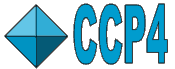 |
CCP4i: Graphical User Interface |
| Validation & Deposition Module |
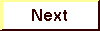
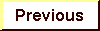
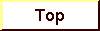
|
- The Validation & Deposition module contains the following tasks:
- Run SFCHECK & PROCHECK
- Structure Factors for Deposition
The layout of each task window, i.e. the number of folders present, and whether these folders are open or closed by default, depends on the choices made in the Protocol folder of the task (see Introduction). Although certain folders are closed by default, there are specific reasons why you should or may want to look at them. These reasons are described in the Task Window Layout sections below.
Run SFCHECK & PROCHECK
This task should be used to validate your structure before attempting to deposit it with the PDB. See the entry in the refinement module for further details.See program documentation:
SFCHECK.
PROCHECK.
Structure Factors for Deposition
This task uses the program MTZ2VARIOUS to convert structure factors from MTZ format to mmCIF, suitable for deposition.You are given a list of columns from which you should choose those to be deposited. Usually, FP and its associated Sigma, and FreeR are sufficient. Additional columns are presented for selection if you indicate that there is anomalous data. The interface will try to give sensible defaults, but please check these carefully.
All columns will be output to the mmCIF file, but these can be flagged in a number of ways. The default scheme can be changed in the folder "Options to flag reflections".
CIF files can contain multiple datasets (from multiple MTZ files), but there is no provision for the output of derivative data in the same data block as native data. Therefore, each dataset needs to be put in a different data block. However, the Interface (or rather the CCP4 program performing the transformation) only caters for one MTZ file and thus one data block. Each CIF data block must have a name which should begin with the characters 'data_'. The Interface will derive a name from the input MTZ filename, but you can change it. You can not have unlimited numbers of columns; the MTZ program labels are restricted to:
| CIF label | MTZ program label |
|---|---|
| _refln.F_meas_au | FP (or F+ [and F-]) |
| _refln.F_meas_sigma_au | SIGFP (or SIGF+ [and SIGF-]) |
| _refln.F_calc | FC |
| _refln.phase_calc | PHIC |
| _refln.phase_meas | PHIB |
| _refln.fom | FOM |
| _refln.intensity_meas | I (or I+ [and I-]) |
| _refln.intensity_sigma | SIGI (or SIGI+ [and SIGI-]) |
See program documentation:
MTZ2VARIOUS.
For more information on mmCIF, see The mmCIF Home Page at the IUCr.
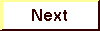
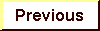
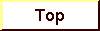
|