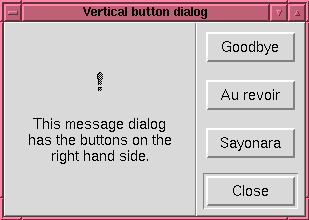
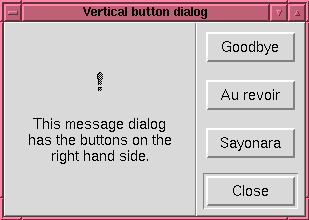
Pmw.MessageDialog() - a dialog displaying a text message and an icon
A message dialog is a dialog window which displays a simple message to the user along with one or more buttons to press.
activate(). The default is None.
If the value of command is not callable, the default behaviour
is to deactivate the window if it is active, or withdraw the
window if it is not active. If it is deactivated, deactivate()
is called with the button name or None as described above. The default is None.
deactivate(). The default is None.
activate() method to control whether the
window is made transient during modal dialogs. See the
activate() method. The default is 'parent'.
(hull_borderwidth = 1, hull_relief = 'raised'). By default, this component is a Pmw.ButtonBox.
(borderwidth = 1, relief = 'raised'). By default, this component is a Tkinter.Frame.
class Demo:
def __init__(self, parent):
self.parent = parent
# Create dialog 1.
self.dialog1 = Pmw.MessageDialog(parent,
title = 'Simple message dialog',
defaultbutton = 0,
message_text = 'A simple message dialog\nwith no callback.')
self.dialog1.iconname('Simple message dialog')
self.dialog1.withdraw()
# Create dialog 2.
self.dialog2 = Pmw.MessageDialog(parent,
title = 'Bell ringing dialog',
message_text = 'This message dialog\nwill ring the bell ' +
'when\nyou click on the buttons.',
iconpos = 'w',
icon_bitmap = 'error',
command = self.execute2,
buttons = ('One', 'Two', 'Three', 'Close'))
self.dialog2.iconname('Bell ringing dialog')
self.dialog2.withdraw()
# Create dialog 3.
self.dialog3 = Pmw.MessageDialog(parent,
title = 'Vertical button dialog',
message_text = 'This message dialog\nhas the buttons on the\n' +
'right hand side.',
buttonboxpos = 'e',
iconpos = 'n',
icon_bitmap = 'warning',
buttons = ('Goodbye', 'Au revoir', 'Sayonara', 'Close'),
defaultbutton = 'Close')
self.dialog3.iconname('Vertical button dialog')
self.dialog3.withdraw()
# Create some buttons to launch the dialogs.
w = Tkinter.Button(parent, text = 'Simple dialog',
command = lambda self = self:
self.dialog1.activate(geometry = 'first+100+100'))
w.pack(padx = 8, pady = 8)
w = Tkinter.Button(parent, text = 'Bell ringing dialog',
command = self.dialog2.activate)
w.pack(padx = 8, pady = 8)
w = Tkinter.Button(parent, text = 'Vertical buttons',
command = self.dialog3.activate)
w.pack(padx = 8, pady = 8)
w = Tkinter.Button(parent, text = 'On the fly dialog',
command = self._createOnTheFly)
w.pack(padx = 8, pady = 8)
def execute2(self, result):
print 'You clicked on', result
if result is None:
self.dialog2.deactivate(result)
elif result == 'Close':
self.dialog2.deactivate(result)
else:
for count in range({'One': 1, 'Two': 2, 'Three': 3}[result]):
if count != 0:
self.dialog2.after(200)
self.dialog2.bell()
def _createOnTheFly(self):
dialog = Pmw.MessageDialog(self.parent,
title = 'On the fly dialog',
defaultbutton = 0,
buttons = ('OK', 'Apply', 'Cancel', 'Help'),
message_text = 'This dialog was created when you clicked ' +
'on the button.')
dialog.iconname('Simple message dialog')
result = dialog.activate()
print 'You selected', result
![]()
Pmw 1.3 -
6 Aug 2007
- Home
Manual page last reviewed: 18 May 2002